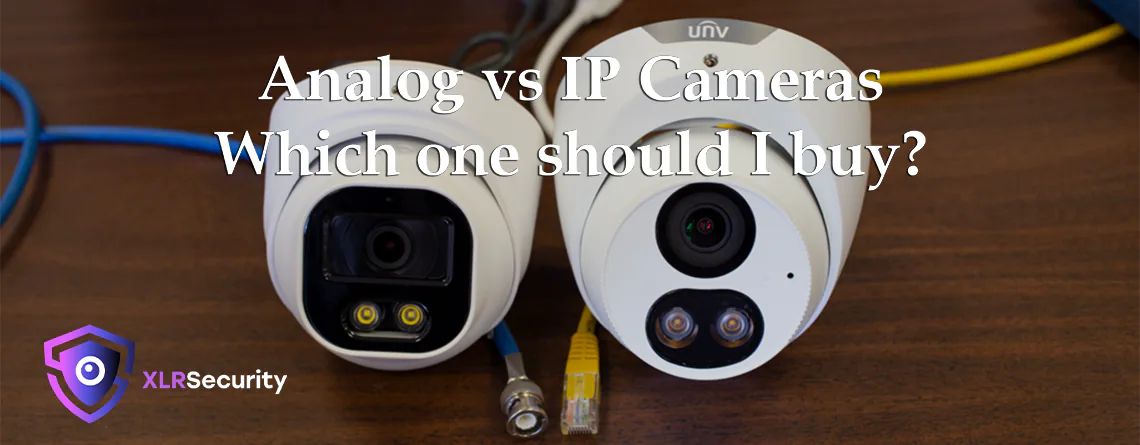Our Recommendation – Analog vs IP Cameras
So, you’re looking to buy a security system and you’re doing a bit research on which system to get. As a company focused on supplying security cameras, we are familiar with the pros and cons of each system. We’ll start with our general recommendation, and later we’ll explore the detailed differences between IP and analog systems.
First, which system should you buy? Well, first you need to ask yourself a few questions such as:
- What is your budget for the system? Analog cameras are cheaper than their IP camera siblings.
- Are you replacing an older CCTV system which is also analog? Upgrading analog with analog is a cost-effective solution.
- Image quality expectations? An IP camera will always have a sharper image due to digital signal having bit-perfect transmission.
- Do you need notifications when someone enters an area? IP cameras are capable of advanced analytics which reduce annoying false positive notifications.
Our general recommendation is to buy IP cameras with only one exception; you are upgrading an existing analog system and the wiring does not support IP cameras. You can save a lot of money by upgrading an analog system with a newer analog system. Typically, all that needs to be done is to swap the DVR and cameras, then connect everything together. However, analog camera technology is slowly being phased out. There’s no guarantee you will be able to find a replacement if one of your analog cameras burn out in a few years.
Technology Differences – Analog vs Digital Signal
Throughout much of the 20th century, the main technology used for the storage and transmission of audio and video has been analog. At the turn of the century, advancements in technology allowed us to switch from analog to digital. A few examples include the switch from the music record to the music CD, CRT monitors to LCD monitors, and AM/FM radio to HD internet radio.
Here’s an excerpt from Vlado Damjanovski’s From CCTV to Pixels, 3rd Edition that points to one of the main benefits of digital technology:
“Some of the greatest advancements in electronics at the end of last century and the beginning of this one is the switch from analog to digital. The reason is very simple — digital signals are virtually immune to noise if conditions in which they are designed to operate are preserved… There is hardly any electronic technology today that does not employ digital signal processing or transmission.”
(pg. 137) CCTV: From Light to Pixels – 3rd Edition by Vlado Damanjovski
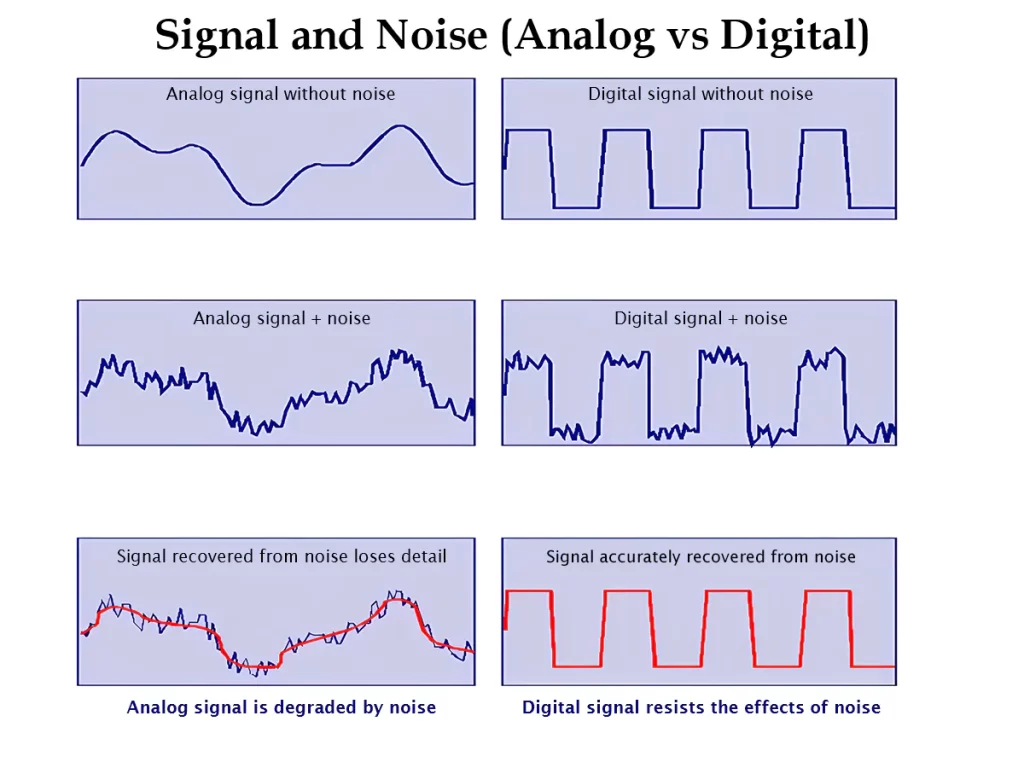
This noise immunity of digital signals is what gives IP cameras an advantage in terms of image quality. On the other hand, analog cameras are subject to noise degrading the signal along every inch of the cable. This can lead to a grainy image, flickering, or horizontal scrolling lines in the worst cases.
Installation Differences – Coaxial vs Ethernet Cables (and termination)
Analog Cameras – Coax Cable & BNC Connectors
Analog cameras use coaxial cable (also know as coax) to transmit their video signal to the recorder. A coax cable consists of a single copper core shielded by a layer of plastic insulation and a woven metallic braid. There are many sub-types of coax cable; the main types used in CCTV are RG-59/U and RG-6/U. An RG-59/U cable is capable of carrying a CCTV signal up to 200m which the more expensive RG-6/U cable can carry the signal up to 400m.
Coaxial cables usually come pre-terminated with a standard connector know as the BNC connector. These connectors use a simple push-and-twist locking mechanism to stay in place. If any damage is done to the connector, they can be replaced by stripping the wire and using a BNC crimping tool to insert a new connector.
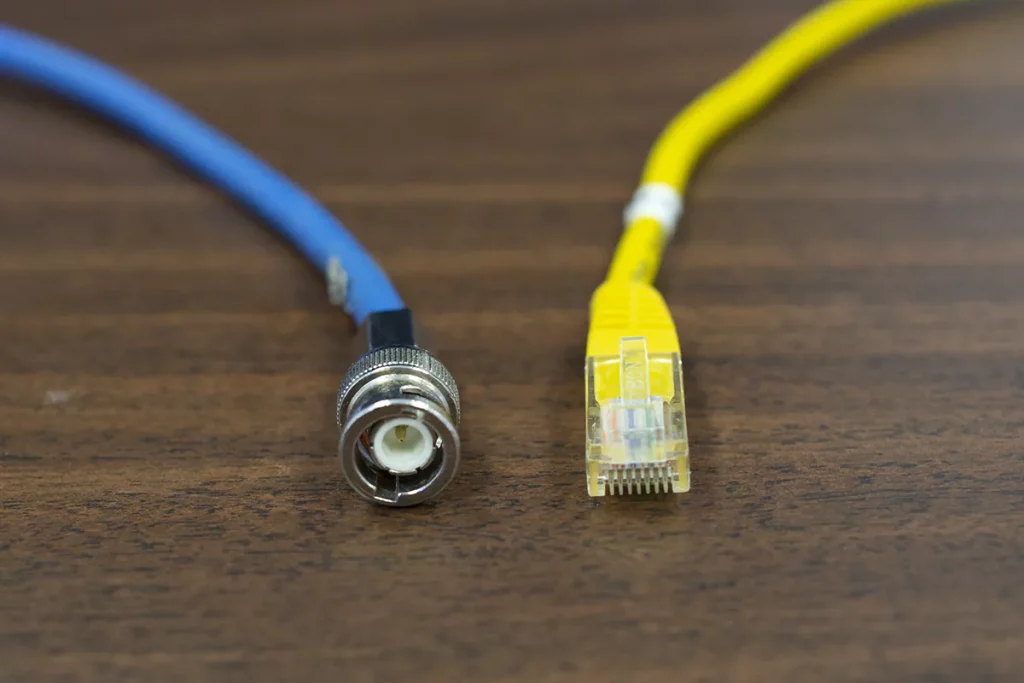
IP Cameras – Ethernet Cable & RJ45 Connectors
Alternatively, IP cameras must use an ethernet cable to transmit their video back to the Network Video Recorder. An ethernet cable should be very familiar to everyone, as it’s the same type of cable used to connect your router to your PC or gaming console. These also come in different flavours, the most common being cat5e and cat6 ethernet cables. Both types of cables are used to carry data up to 100m; cat5e can support up to 1000Mbps of data (1Gbps) while cat6 supports up to 10Gbps. Security cameras typical require 3-8Mbps of bandwidth, so a cat5e cable is more than sufficient.
Ethernet cables used in CCTV are always fitted with an RJ45 connector. These connectors feature an angled plastic tab that ‘clicks’ when pushed into the female RJ45 connector. Because ethernet cables are so common, it’s easy to find a person who can repair and install them in most developed countries. Furthermore, you can purchase an ethernet cable in any electronics store while coaxial cables are much harder to find.
Adjusting the Settings – IP vs Analog Cameras
Although most people don’t adjust the settings on their security camera, it’s helpful to know the capability is there if you need to. For IP security cameras, the settings can be adjusted via the web interface of the device. Here, you can adjust a multitude of settings including video encoding, camera shutter speed, and analytics such as intrusion detection or people counting.
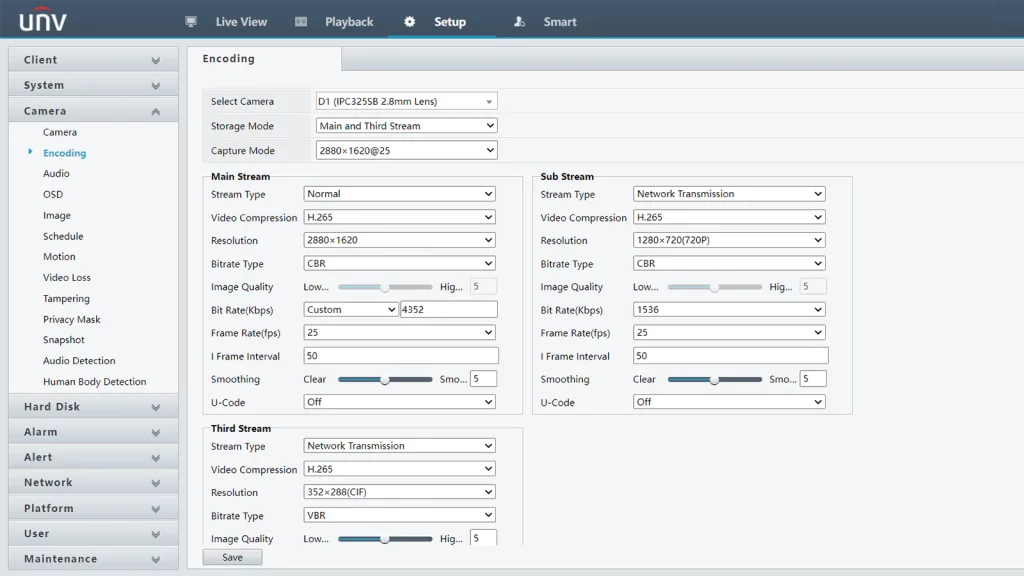
On the flip side, analog cameras have a very basic menu for adjusting the settings. Typically called an “OSD Menu (on-screen display menu)”, they can be accessed by hitting the Iris+ button from the PTZ control of the video recorder. For a few older analog cameras, you need to call preset 93 from the same PTZ menu. Within the OSD menu you can adjust the resolution, toggle WDR on/off, adjust image brightness, and more.
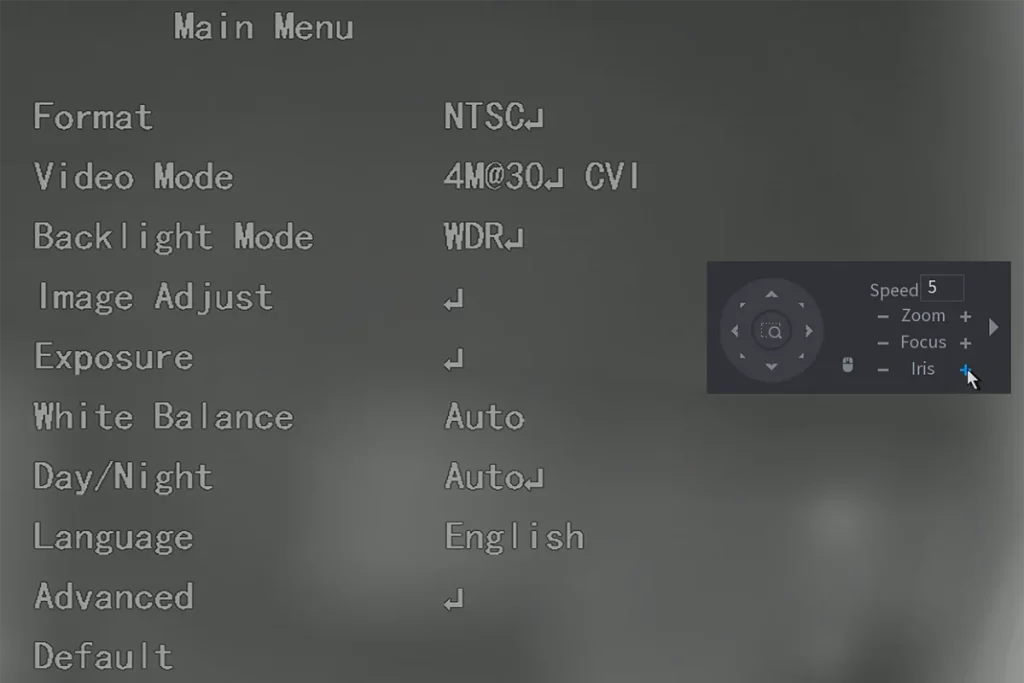
Final Thoughts – Analog cameras or IP Cameras?
Hopefully you now have a better understanding of the differences between analog and IP cameras. Both can produce quality video streams for securing your business or property; however, there are real tangible benefits to using newer IP technology. Furthermore, it may be worth it to spend a little extra on your cameras for better image quality and more features.
At XLR Security, we carry both Analog and IP cameras to you a range of options for your security camera installation. Additionally, we carry both Uniview IP recorders and hybrid analog recorders for added versatility to our product lineup. In general, we recommend choosing IP cameras due to the newer technology and better image quality. If you’re still not sure which security camera is right for you, feel free to contact us via email with your project requirements and we’d be more than happy to help!