The Wise-ISP cameras from Uniview utilize AI technology to create an image that is unlike anything else on the market. As you’ll see from the examples below, these cameras are able to take a dark scene and turn it into a bright, colourful image.
Hardware can only take us so far
The hardware inside security cameras has been steadily improving year after year. Large 1/1.8″ sensors are able to capture more light with less noise; F1.0 lenses are able to gather more light than standard F1.6 lenses.
These improvements are welcome, but hardware can only take us so far – the pace of technology has slowed down in recent years. It’s time for a paradigm shift – it’s time for an improvement in software and image signal processing algorithms.
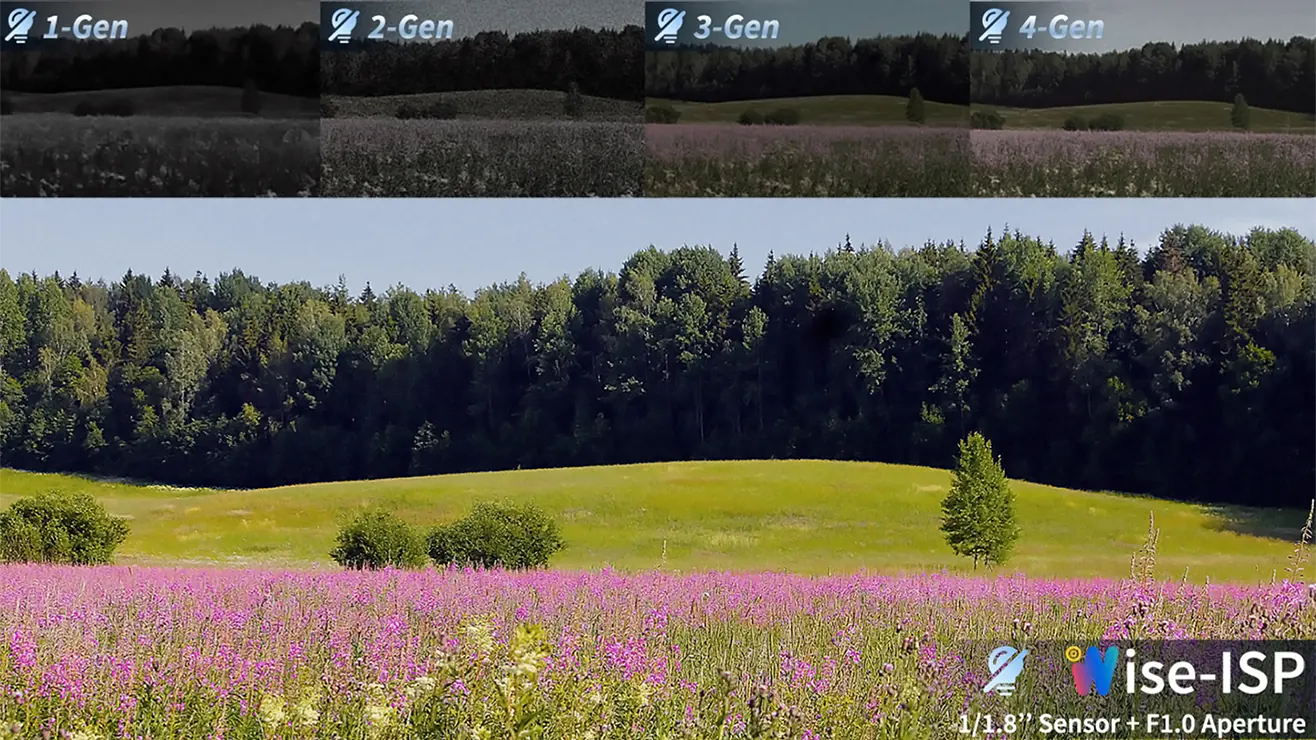
Uniview leverages AI to improve image quality
By crunching billions of data points into a large image model, Uniview is able to train their cameras on how a proper image should look. This technology, known as Wise-ISP, is able to optimize video quality in over 200 scenarios – including cloudy weather, night time, indoors, and more.
Not only does Uniview utilize hardware designed for maximum light sensitivity – they’ve also created industry-leading algorithms to improve image quality. Through continuous software and algorithm improvements, Uniview has become the leader in ultra-low light video surveillance.

Testing the Wise-ISP camera in low-light environments
We got a sample of the new Wise-ISP camera from Uniview to test. My first task was to setup the camera in residential neighbourhood so I could compare its image quality to the Uniview LightHunter and ColorHunter series.
Since I’m renting, I wasn’t able to mount the cameras directly to my house. Therefore, I mounted the cameras to a tripod. I waited till the sun was completely down before recording. Then, I pointed each camera towards the street, recorded a few minutes of footage, and swapped to the next camera.
While LightHunter and ColorHunter are both excellent cameras, they cannot compare to the impressive video quality from the Wise-ISP series. I was blown away by how impressive the image quality was – it looked like day footage despite it being after midnight.
To keep comparisons fair, the white LED and infrared was manually turned off for each camera – all other settings were left on default.
Next, here’s a video of the camera in a dark forest at 10:30 PM. It was nearly pitch-dark, yet both cameras were able to catch me walking towards them. However, the Wise-ISP camera did a much better job – you can see more details in my face, as well as the nearby trees.
The overall image from the Wise-ISP camera is rich in colour, which is incredible for this time of night. We did not add any lights or adjust the settings of the cameras. There was a lamp post about 30 ft behind the camera, but it did not fully illuminate the trail.
Ghosting Reduction with Wise-ISP Cameras
When a camera records movement at night there will usually be ghosting artifacts caused by slow shutter speeds. This can result in blurred license plates, lack of face details, and a smearing of the moving object that can appear ghostlike.
I setup the cameras overlooking a dark trail so I’d have a place to run horizontally across the camera’s field of view. The trail was dark enough that I had to slow my pace to avoid a misstep because I couldn’t see well.
Ghosting is very difficult to avoid when you’re recording in a location as dark as this trail. However, the Wise-ISP camera did a great job at keeping the ghosting to a minimum.
On the other hand, the ColorHunter couldn’t keep up due to the lack of light. It ended up being a blurry mess, which resulted in very little detail being captured.
For extremely low-light scenarios, the new Wise-ISP camera is a clear winner.

Final Thoughts
The performance of the Uniview OwlView series is simply incredible. Not only does it perform well in static scenes – it also reduces ghosting significantly compared to the ColorHunter series. All of our testing was done with the white-light disabled, so it should perform even better with it on.
We can’t wait to see these cameras installed in more locations across North America. If you have any questions about these cameras, be sure to contact us for more information.




